Working from home has become the norm for many, but without the right setup, it can lead to poor posture and long-term health issues. The lack of ergonomically designed workstations, coupled with long hours in front of a screen, often contributes to back, neck, and shoulder pain. This post explores actionable tips to improve your posture while working from home and introduces tools like PosturePerfect, a posture correction app specifically designed to help users maintain a healthy posture.
Understanding the Importance of Good Posture
Good posture isn’t just about standing or sitting up straight; it’s a foundation of musculoskeletal health. Proper posture keeps your body aligned, distributing weight evenly to avoid strain on muscles, tendons, and joints. Without this alignment, poor posture can lead to chronic discomfort and musculoskeletal disorders, which often require medical intervention and physical therapy to address.
When you’re working from home, maintaining a balanced and comfortable posture can be challenging. However, with the right setup and a few helpful tools, you can improve your posture and reduce health risks associated with prolonged sitting.
The Basics of Ergonomic Setup for Home Office
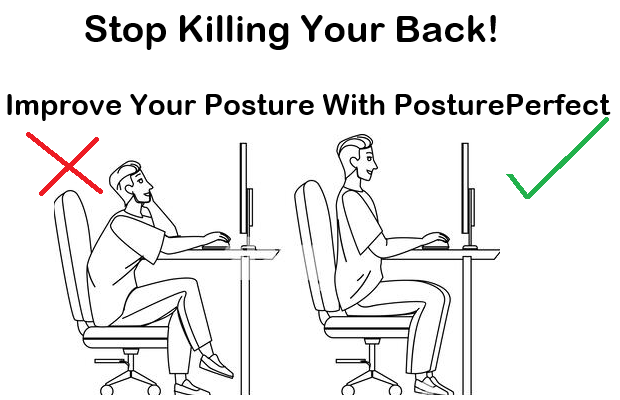
A well-designed home workspace can drastically improve posture and reduce discomfort. Here are essential elements to consider for an ergonomic setup:
- Desk and Chair Height
Ensure that your desk and chair allow you to sit with your feet flat on the floor, knees at a 90-degree angle, and forearms parallel to the desk. Adjustable chairs that support the lower back and are padded for comfort are ideal. - Screen Position
The top of your screen should be at or slightly below eye level, about an arm’s length away. This helps reduce strain on the neck and shoulders. - Keyboard and Mouse Placement
Keep your keyboard and mouse close enough to maintain a relaxed position, keeping elbows at a 90-degree angle and wrists straight. - Lighting
Adequate lighting reduces eye strain, which can lead to forward-leaning posture as you strain to see your screen. - Breaks and Movement
Schedule breaks every hour to stretch and walk around. Even just standing up and moving for a few minutes can relieve tension and reset your posture.
Tips to Improve Posture While Working from Home
Once your home office setup is optimized, focusing on daily habits and posture awareness can further improve your musculoskeletal health. Here are some effective tips:
- Practice Seated Stretches
Stretching can improve posture by loosening tight muscles and encouraging proper alignment. Seated stretches, like shoulder rolls, neck stretches, and seated spinal twists, help alleviate tension in the back, shoulders, and neck. - Set Reminders for Posture Checks
Frequent reminders to adjust your posture can prevent slouching. Apps like PosturePerfect are designed to help you maintain a good posture by monitoring your posture in real time. The app provides gentle reminders to sit up straight if it detects slouching. - Invest in a Lumbar Support Cushion
Lumbar cushions help maintain the natural curve of the spine, reducing the strain on your lower back. If your chair lacks sufficient lumbar support, these cushions are a cost-effective solution. - Use Standing Desks or Desk Converters
Switching between sitting and standing can relieve the pressure on your back, hips, and knees. If you can’t get a standing desk, a desk converter can provide similar benefits by allowing you to alternate between sitting and standing. - Practice Core Strengthening Exercises
Strengthening your core helps stabilize the spine and encourages better posture. Simple exercises like planks, bridges, and seated leg lifts are easy to perform at home and require no equipment.
PosturePerfect: Your Go-To Solution for Posture Improvement
For those who need extra assistance maintaining good posture, PosturePerfect offers a practical, technology-driven solution. This posture detection app is designed for both individuals and companies seeking to support the well-being of remote employees.
Key Features of PosturePerfect:
- Real-Time Posture Monitoring: The app uses your computer’s camera to monitor your posture and detect any slouching, sending gentle alerts to remind you to sit up straight.
- Customizable Alerts: Set reminders to check your posture throughout the day or adjust alert sensitivity based on your preferences.
- Detailed Analytics: Track your progress over time, viewing your posture history and improvements to stay motivated.
- Easy Integration for Corporate Accounts: Employers can onboard team members to promote better posture habits collectively, making it an excellent option for improving employee wellness.
Pricing: PosturePerfect is available with a free download, providing a 5-day free trial so users can experience its benefits firsthand. After the trial, access to all features is available for just £9.99/month, with a money-back guarantee, allowing users to cancel anytime.
Using PosturePerfect alongside your ergonomic setup and posture habits can significantly improve posture, reduce back pain, and enhance productivity while working from home.
Additional Exercises to Support Better Posture

Maintaining good posture is easier when your muscles are strong and flexible. These exercises can help:
- Chin Tucks
Great for counteracting forward head posture, chin tucks strengthen the neck and help realign the spine. - Thoracic Extensions
This stretch targets the upper back, which often becomes rounded after hours of sitting. Lie on your back with a foam roller between your shoulder blades and gently arch over the roller. - Shoulder Blade Squeezes
Strengthen your upper back by sitting up straight and squeezing your shoulder blades together. Hold for a few seconds and repeat throughout the day. - Hip Flexor Stretches
Tight hip flexors are a common cause of lower back pain. Stretching your hip flexors regularly can improve posture and alleviate lower back discomfort.
The Long-Term Benefits of Better Posture
Investing in your posture while working from home has benefits beyond reducing pain. By making posture improvements today, you can enjoy:
- Increased Productivity: A comfortable, ergonomic workspace minimizes distractions from pain, allowing you to focus more effectively.
- Enhanced Energy: Good posture allows for better oxygen flow, boosting energy levels throughout the day.
- Reduced Injury Risk: Proper alignment reduces strain on muscles and joints, lowering your risk for injuries related to repetitive strain or chronic poor posture.
How PosturePerfect Can Support Your Wellness Journey
With a strong focus on ergonomics and wellness, PosturePerfect helps make good posture habits an effortless part of your workday. For companies, it offers a valuable tool to improve employee wellness and productivity by reducing the common discomforts associated with long hours at a desk.
To see the benefits yourself, download PosturePerfect and enjoy a 5-day free trial. At just £9.99/month, it’s a simple, affordable way to prioritize your health and comfort while working from home. Remember, maintaining good posture is an ongoing journey, and with the right tools and awareness, you can make every workday a little healthier.
Summary
Improving posture while working from home requires a combination of ergonomic adjustments, mindful habits, and posture-focused tools like PosturePerfect. By implementing these strategies, you can foster a more productive, pain-free work environment that benefits your overall well-being.

Leave a Reply