Introduction
As the workplace evolves, the debate around the ergonomic needs for remote work versus office settings has gained more attention. Remote work has rapidly become the norm for millions of workers worldwide, yet many home setups aren’t ergonomically optimized, leading to discomfort and increased risk of musculoskeletal issues. In contrast, office environments are often designed with ergonomics in mind, providing employees with adjustable desks, chairs, and posture-support tools.
This article explores the key ergonomic differences between remote work and office settings, providing actionable advice to optimize both setups. For those serious about preventing neck and back pain, our posture detection software, PosturePerfect, is an excellent tool. Free to download, PosturePerfect costs just £9.99/month for full access, offers a 5-day free trial, and includes a money-back guarantee. Whether you’re working from a bustling office or the comfort of your home, let’s dive into how you can support your posture and improve your ergonomic setup.
1. Remote Work Ergonomics: Common Challenges and Solutions
Challenges in Remote Work Setups
Remote work has surged, but many home workspaces lack the ergonomic considerations found in offices. Here are common ergonomic challenges remote workers face:
- Inadequate Seating: Most home chairs are not designed for prolonged sitting, leading to poor posture and increased back pain.
- Improper Desk Height: Kitchen tables or other makeshift desks often lead to neck strain or poor wrist positioning.
- Limited Adjustability: Without adjustable office furniture, remote workers are more likely to adopt unhealthy postures.
- Screen Positioning: Laptops are frequently used at home, which often results in users bending their necks, causing neck and shoulder strain.
Solutions for Better Ergonomics at Home
To address these challenges, remote workers should consider investing in a few ergonomic essentials:
- Ergonomic Chair: An adjustable office chair with lumbar support helps maintain the spine’s natural curve and reduces lower back pain.
- Laptop Stand and External Keyboard: Lifting the laptop screen to eye level reduces neck strain, while an external keyboard and mouse allow better arm positioning.
- Footrest: For those who can’t adjust their chair height, a footrest can help keep legs in an ideal 90-degree position.
For remote workers struggling to maintain good posture throughout the day, PosturePerfect is an excellent companion. The software helps monitor your posture and gives real-time feedback, helping you adjust as needed.
2. Office Ergonomics: Strengths and Areas for Improvement
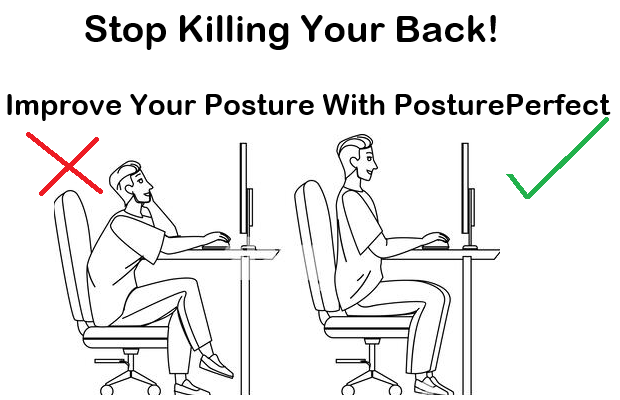
Strengths of Office Ergonomics
In traditional office settings, employers are often required to provide ergonomic workstations. Here are a few advantages of working from an office:
- Ergonomic Furniture: Most offices are equipped with adjustable chairs, desks, and monitors, all designed to promote a healthy posture.
- Proper Lighting: Offices typically have lighting that reduces eye strain and fatigue, a factor often overlooked in home setups.
- Designated Workspaces: Office layouts separate personal and professional spaces, helping employees maintain focus and avoid posture issues related to relaxation.
Potential Issues in Office Ergonomics
However, even office environments can present ergonomic challenges:
- Desk Sharing: In offices with “hot desking,” employees may have limited ability to adjust workstations to their needs.
- Inadequate Breaks: In high-pressure office settings, employees may skip breaks, leading to fatigue and strain.
PosturePerfect can help office workers maintain good posture habits, especially in shared workspaces where desk adjustments are minimal. With real-time posture monitoring, PosturePerfect ensures you stay aware of your posture regardless of your workspace setup.
3. The Importance of Breaks in Both Remote and Office Work
Regardless of the setting, taking regular breaks is essential for reducing strain and fatigue. The Pomodoro Technique, which involves taking a short break every 25 minutes, can help prevent musculoskeletal issues.
Benefits of Taking Breaks
- Reduced Back and Neck Pain: Short breaks give your body a chance to relax, preventing muscle stiffness.
- Improved Mental Focus: Breaks reduce eye strain and give your brain time to recharge.
- Better Posture Maintenance: Moving around and stretching helps maintain good posture.
Tip: PosturePerfect includes reminders to take breaks, helping you avoid the trap of prolonged sitting.
4. PosturePerfect: A Tool for Both Remote and Office Workers
PosturePerfect is a posture detection software that helps users improve their posture whether they’re working from home or in an office. Here’s why it’s an ideal choice for both settings:
- Real-Time Feedback: PosturePerfect detects when you start to slouch and provides gentle reminders to correct your posture.
- 5-Day Free Trial: Try PosturePerfect risk-free with a 5-day trial, and see how it helps reduce discomfort.
- Affordable Pricing: Full access is available for just £9.99/month, with the flexibility to cancel anytime. The software is free to download, so you can explore its interface and basic features without commitment.
For those working in environments where it’s hard to maintain perfect posture, PosturePerfect offers continuous support. Its real-time monitoring can benefit anyone struggling to maintain healthy posture habits during long hours of work.
5. Statistics and Studies on Ergonomics in Different Work Environments
Numerous studies emphasize the importance of ergonomic interventions in both home and office settings:
- Back and Neck Pain Prevalence: According to a study from the American Journal of Epidemiology, over 80% of remote workers report experiencing back or neck pain due to improper home setups.
- Productivity Gains with Ergonomics: The Occupational Safety and Health Administration (OSHA) reports that ergonomic improvements can boost productivity by up to 25% in office settings.
6. Practical Tips for Improving Ergonomics in Any Setting

Whether you’re working remotely or in an office, these practical tips can help you maintain an ergonomic workspace:
- Adjust Your Screen Height: Keep the top of your monitor at or slightly below eye level.
- Use an Ergonomic Chair: Invest in a chair with lumbar support to reduce back strain.
- Maintain a 90-Degree Angle: Position your arms and legs at 90-degree angles for optimal support.
- Take Frequent Breaks: Use PosturePerfect to remind you when it’s time to stretch and reset your posture.
Conclusion: Prioritizing Ergonomics Wherever You Work
As work environments evolve, understanding the ergonomic needs for both remote and office settings is essential. The right ergonomic setup can prevent common posture-related issues like back and neck pain, improve comfort, and even enhance productivity. Remote workers may need to invest in ergonomic tools, while office workers should ensure their workspace is properly adjusted.
For both remote and office workers, PosturePerfect is a valuable tool that promotes better posture through real-time monitoring and reminders. Free to download, it offers a 5-day free trial and costs only £9.99/month for full access, with the flexibility to cancel anytime. Embrace healthier work habits today and make posture support a priority with PosturePerfect.

Leave a Reply