Neck pain from prolonged computer use is a common issue in today’s digital world, impacting everyone from office workers to remote freelancers. The right ergonomic strategies and posture habits can help you work comfortably and prevent neck strain. At posturecorrector.ai, we specialize in ergonomic solutions to enhance your well-being, including PosturePerfect, our advanced posture detection software. Read on for practical tips to relieve neck pain and work comfortably!
Introduction: Why Neck Pain is a Growing Concern
Prolonged computer use often leads to forward head posture, a position where your head juts forward, increasing pressure on the cervical spine and leading to neck and upper back pain. Research shows that consistent neck strain not only affects physical comfort but also diminishes productivity. Fortunately, ergonomic adjustments, posture awareness, and practical tools like our PosturePerfect software can make a significant difference in preventing neck pain.
1. Optimize Your Workstation for Neck Pain Relief
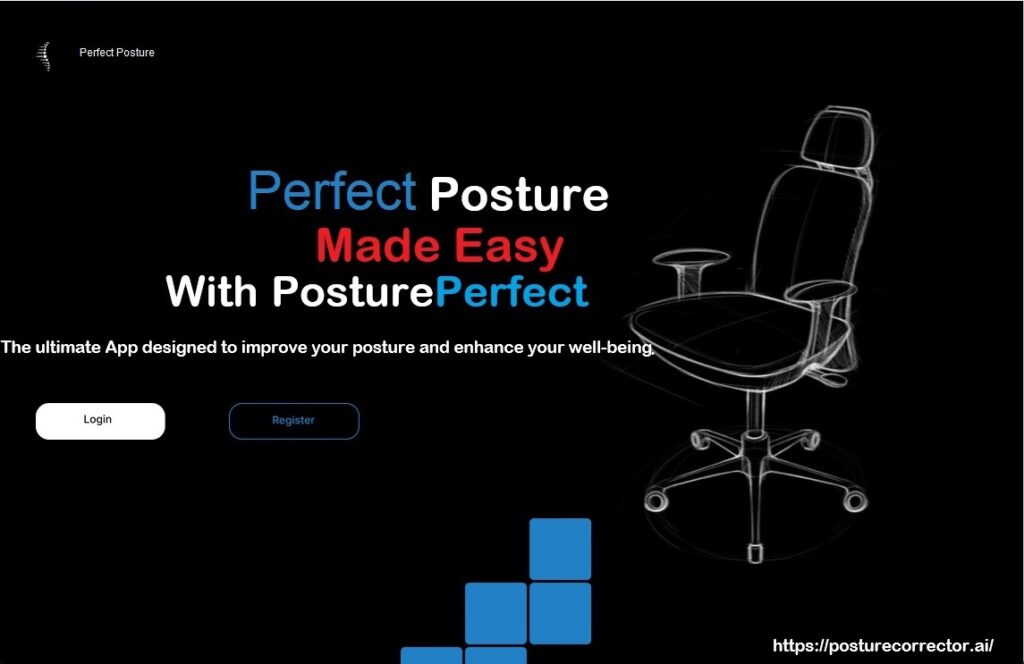
Creating an ergonomic workspace is the foundation of neck pain prevention. Here’s how to set up your workstation to reduce strain effectively:
- Adjust Screen Height: Position the top of your computer screen at or just below eye level to avoid tilting your head. A screen too low or too high can cause neck and shoulder strain over time.
- Maintain Correct Viewing Distance: Sit at least 20-30 inches from the screen. This distance reduces eye strain and encourages a relaxed, neutral neck position.
- Use Ergonomic Accessories: An adjustable chair, keyboard tray, and monitor stand can help you maintain a comfortable neck position. PostureCorrector.ai offers expert advice on selecting ergonomic products that suit your workspace.
Tip: Our PosturePerfect software can guide you in real-time by detecting posture issues and offering corrective suggestions to avoid neck strain. With a free download and a 5-day trial, it’s a must-have tool for improving your desk posture.
2. Practice Posture Awareness with PosturePerfect
Our software, PosturePerfect, is designed to monitor your posture in real-time. By identifying early signs of forward head posture and alerting you to correct it, PosturePerfect helps you build posture awareness.
- Real-time Alerts: PosturePerfect sends gentle reminders when it detects slouching or forward head posture.
- Personalized Progress Tracking: You can monitor your posture improvement and stay motivated with our user-friendly tracking features.
- Affordable and Flexible: For just £9.99/month after a 5-day free trial, you gain access to all premium features, with a money-back guarantee.
Download PosturePerfect today, and enjoy the freedom to cancel anytime.
3. Daily Stretches and Exercises to Relieve Neck Pain
Incorporating regular stretches into your routine can alleviate neck tension caused by prolonged computer use. Here are a few exercises designed to target neck and shoulder muscles:
- Chin Tucks: Sit or stand up straight and gently pull your chin back, aligning your head with your shoulders. Hold for 5-10 seconds, then relax.
- Neck Tilts: Slowly tilt your head to one side, bringing your ear toward your shoulder. Hold for 10 seconds and repeat on the other side.
- Shoulder Blade Squeezes: Sit up straight and gently squeeze your shoulder blades together, holding for 5 seconds.
For PosturePerfect users, exercise reminders and personalized activity recommendations ensure you stay active, preventing stiffness and soreness from extended periods at the desk.
4. Use the 20-20-20 Rule for Eye and Neck Comfort
The 20-20-20 rule is a simple, effective strategy to minimize strain:
- Every 20 minutes, take a 20-second break to look at something 20 feet away. This reduces eye strain and encourages you to sit back, preventing forward head posture.
- Set Reminders: With PosturePerfect’s alert system, you can schedule breaks, reminding you to relax and reset both your eyes and neck.
Combining this technique with regular reminders from PosturePerfect can keep your posture in check, encouraging healthy habits without disrupting workflow.
5. Incorporate Ergonomic Accessories for Added Support

An ergonomic workspace should include accessories that alleviate pressure on the neck and shoulders, supporting a neutral posture. Consider adding:
- Adjustable Chair: A chair with lumbar support ensures that your back remains upright and your shoulders relaxed.
- Ergonomic Mouse and Keyboard: These tools reduce wrist strain and help keep your shoulders at a comfortable angle.
- Standing Desk: Alternating between sitting and standing during work hours promotes blood circulation and reduces muscle tension.
Our experts at PostureCorrector.ai recommend tools that align with your unique needs, maximizing comfort and reducing the risk of chronic neck pain.
6. Mindfulness and Relaxation Techniques for Stress Relief
Stress and tension often manifest as neck pain, especially when working in high-pressure environments. Incorporating mindfulness techniques can help relax your neck muscles and improve your posture.
- Deep Breathing: Regular deep breathing exercises can alleviate muscle tension in your neck and shoulders.
- Progressive Muscle Relaxation: This technique involves tensing and relaxing each muscle group, working from your head down to your toes.
- Mindful Posture Checks: Practice scanning your body for tension points. This helps identify and correct poor posture before it escalates.
Using PosturePerfect’s tracking and alert features ensures you remain mindful of your posture throughout the day, even during stressful times.
7. Benefits of Using Posture Correction Software for Neck Pain
Software like PosturePerfect brings a technological edge to posture improvement. Here’s how:
- Ongoing Posture Monitoring: Unlike manual adjustments, PosturePerfect continually monitors your posture, allowing you to make quick corrections.
- Progress Insights: Track your improvements with visual data, providing a clear understanding of your journey toward better posture.
- Affordability and Accessibility: For just £9.99/month, you can access all premium features. With a free download, 5-day trial, and a money-back guarantee, trying out PosturePerfect is a risk-free way to start building healthier habits.
Conclusion: A Holistic Approach to Neck Pain Prevention
Preventing neck pain from computer use requires a blend of ergonomic adjustments, posture awareness, regular stretching, and mindfulness. At posturecorrector.ai, our mission is to support your journey toward a pain-free workday. PosturePerfect offers an accessible, affordable solution to improve posture and maintain comfort. From real-time reminders to progress tracking, it’s your ideal partner for a healthier work routine.
Try PosturePerfect today for free and see how a few small changes can make a big difference. Remember, taking care of your posture is taking care of your health.

Leave a Reply